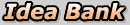|
|||||||||||
|
|||||||||||
Ensuring Email DeliverabilityAs ISPs and mailservers enforce more strict filtering, you do want to make sure that legitimate mail goes through. Below are some recommendations for maximizing your delivery rate. Have your web host implement the Sender Policy Framework
Other than that, there's tons of info available by following the link above. Don't be daunted - just tell your web service provider to implement it for you. That's their job, really. One problem: ISPs in an attempt to control spamers often block the mail port, port 25. If your ISP blocks the mail port 25, and you still need to send mail through your company or domain web server, you may have to tell your provider to set up mail through another port. ISPs aren't doing a good job of allowing their users to fully utilize SPF protection for their email domains by requiring their customers to use their own (generally very bad and slow) mail servers. It's bad service. Track Email DeliverabilityHow can you know if your emails are getting through? We recommend DeliveryMonitor.Com to help you determine if your emails are getting delivered. Avoid sending from DSL- or Cable-modem IP addressesMost DSL- or Cable-modem IP addresses and dialup IP addresses are on blacklists with email servers. That's because most companies know that almost all legitimate email is routed through ISP email servers or company email servers (with private IP addresses). For this reason, we do not recommend 'direct send' or 'send from this machine' functionality to most of our customers. You really need to be running a dedicated mail server. If you do need a dedicated mail server, we can recommend ArGoSoft, and we provide instructions for how to set up and use it with Mach5 Mailer. Avoid spam phrasesAside from offensive phrases, you may try sending your message through a mailserver that implements something like SpamAssassin and see what its spam score is (and if it is high, why). Avoid query strings on linksSpammers often use query strings on links, particularly on images, in email. They use it to see which emails are actually read by the recipient, so they know who to send more spam to. So don't put a query string (?) on a graphic pulled from your site, and avoid as much as you can putting them on links to your site as well. Last we checked, AOL labels all email with hyperlinks in it as spam unless you are on AOL's whitelist, which is very hard to get on. That means a good number of AOL customers never receive their purchase confirmation emails from e-commerce sites, but AOL doesn't seem to mind that inconvenience for their customers all that much. Use plain-text where appropriateGraphics sent as attachments and embedded in HTML make the message considerably larger. Many recipients (about 20%) don't view graphics pulled from a webserver in HTML mail. If you need to use HTML for layout, you may want to minimize the use of graphics in it. Keep the HTML simple, too. Good email programs intentionally do not support web forms and javascript in email for example, and for good reason: Normal people don't send that kind of stuff to each other to communicate, and the only other reason to support it is to allow people to view ads (read: SPAM). Of course, plain-text email is the simplest and fastest to send also. And with a bit of effort, you can make it very readable and nice-looking. By far the best solution is to let your recipient choose what they want to see. Mach5 Mailer can send either plain text or HTML format messages based upon a field in your data source (with a Gold Mailer license).
|
|
Home |
Site map |
Analyzer |
Mailer |
PopMonger |
Resources |
Customers and Partners |
Contact |