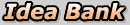|
|||||||||||
|
|||||||||||
Elements of a comprehensive e-mail infrastructureSetting a up a system for collecting, managing, and communicating with your contacts can be daunting, but the effort pays off by expanding your relationship with your customers and contacts in ways that benefit your customers (and you) directly. Increased efficiency, repeat buys, networking, and boosting recommendations are just a few benefits. We have a great deal of experience helping our customers set up a strategy for managing email, and we've summarized that expertise below. Choose a Mail ServerIn general, an internet service provider is a bad choice for delivering your email. ISP mailservers are loaded down and often slow. ISPs have to deal with tons of abuse too, which means they will often throttle back the number of mail messages that you can send through their mail server to some ridiculously low number anyway. So what to do?
Decide on List ManagementList management has two components: sign-up or establishment, and maintenance. You need to provide an easy way to get your customers or your group members on to your list. You can do this either by email or using a web based approach. Once you have a contact on your list, any time you email them you should always tell them what to do to manage their preferences or unsubscribe. The law requires that you provide a working unsubscribe mechanism at least. But you want to be personal, in any case.
Our recommendation is that you combine both a web and an email strategy for list management. Using a Database SourceYou should maintain your customer data carefully and in a way that is appropriate to the number of contacts you have. If you just have a few thousand customers, a spreadsheet may work fine. If you have more than that, you may need a more powerful database solution. In any case, it is handy if your email application can connect directly to your database for generating personal mass mail to your customers or contacts. M5 Mailer does that pretty well. M5 Mailer will also use a M5 Subscriber database source directly, seamlessly integrating your web-based list management with your email application, and Subscriber also lets you add your own records easily, as you acquire contacts from other sources. In any case, do your best to make your individual emails personal and relevant to the particular needs of the recipient. You need to store and maintain enough data to make that possible, and use conditional content to tailor each individual message to each recipient.
|
|
Home |
Site map |
Analyzer |
Mailer |
PopMonger |
Resources |
Customers and Partners |
Contact |